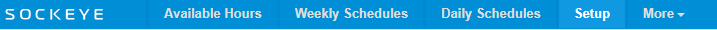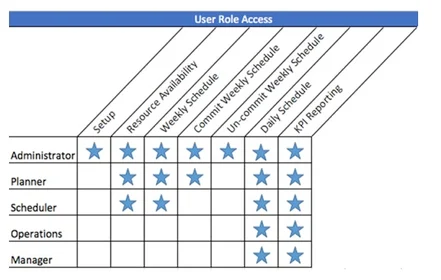Setup tab are the core details within Sockeye for scheduling purposes. Additions, Changes and or updates that take place within this tab will update details throughout Sockeye and for all users.
For mass updates and changes, reach out to support@getsockeye.com for assistance. Full details can be reviewed and uploaded at one time.
Those with an Administrator role will have access to the Setup tab within the blue ribbon.
User Guides
- Setup User Guide
- User Roles:
Videos
Organization – the details of the business organization.
Users
Areas
Crafts
a job or activity that requires a special skill.
Teams
Employees
Availability Patterns
Schedule Fields
Backlog Criteria
Metric Criteria
KPI Ranges
Optional Features
Troubleshooting
-
Setup is not available in the blue navigation bar
- The Setup tab is only available to the User Role ‘Administrator’. Reach out to the business subject matter expert to have this role available if applicable.
-
Not able to make any updates to Sockeye
- In some cases, the User Permissions have been selected as ‘Read Only’. Reach out to the business subject matter expert to have the permissions under the user setup updated.
- Error when setting up an Employee
-
Not able to access multiple assigned accounts
- Under the User Role ‘Areas’ field must be BLANK in order for a user to toggle multiple accounts.
Contact Support
Reach out to a Sockeye Representative
email support@getsockeye.com