CMMS Bolt-On:
– Work Order Scheduling & Reporting
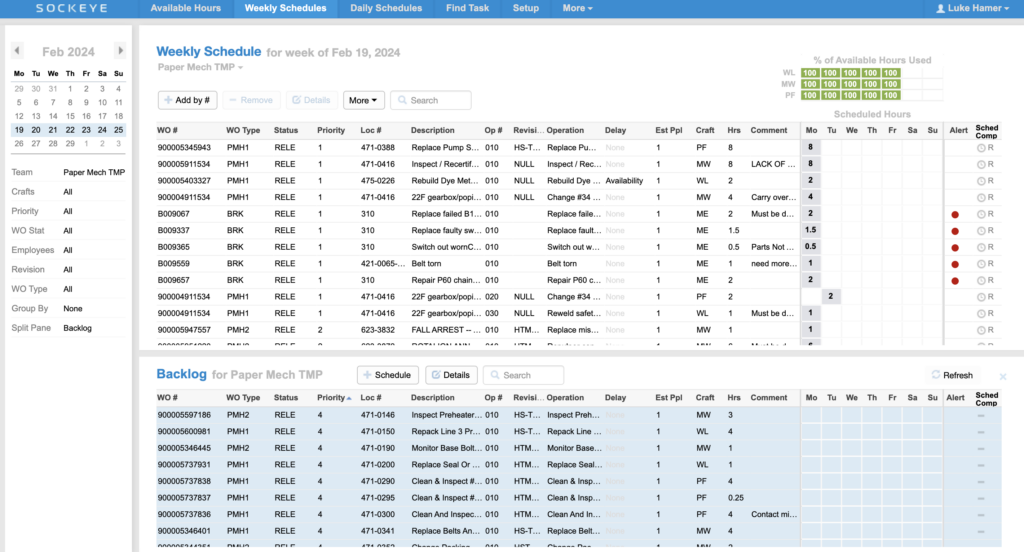
Work Order Scheduling & Reporting Bolt-On for any CMMS
Sockeye integrates with any CMMS to display ready-to-schedule work orders. Simply select the work you want to schedule, and our automation will assign available technicians and contractors to build your daily/weekly schedules & KPI reports.
Sound familiar?
CMMS Scheduling Overview
Eliminate Painful, slow, cumbersome
– CMMS Scheduling
CMMS scheduling is painful, slow and costly.
It often requires extensive ongoing training.
Schedules are hard to build, hard to access and – miss essential functionality needed for maintenance scheduling.

CMMS Scheduling
Lost Time
“Too many clicks, too many features”
CMMS scheduling is click intensive and time consuming.
Why?
It’s overloaded with functionality maintenance doesn’t need while missing essential functionality that is desperately wanted by maintenance.

CMMS Scheduling
Can’t Visualize the Schedule
“I can’t visualize the weekly schedule”
Hard-to-access schedules that are even harder to visualize defeat the very purpose of having a schedule.

CMMS Scheduling
“It’s hard to update the team”
“It’s hard to update the schedule”
CMMS schedules aren’t easy to update. Click intensive, rigid functionality and limited ability to share updates compromise reliability.
Emergency work, sick days, and the other everyday realities of maintenance require flexible schedules that keep everyone updated with the latest updates.

Work Order Scheduling & Reporting
CMMS Bolt-On
Maximize CMMS ROI with Sockeye
Go from firefighting scheduling to proactive scheduling with Sockeye’s CMMS Bolt-On. Sockeye’s automation assigns ready-to-schedule work with available technicians to create daily/weekly schedules in minimal time.
Schedules and SMRP KPI reports are automated and live, freeing up time and giving you the latest statuses and the best insights to drive best practices.
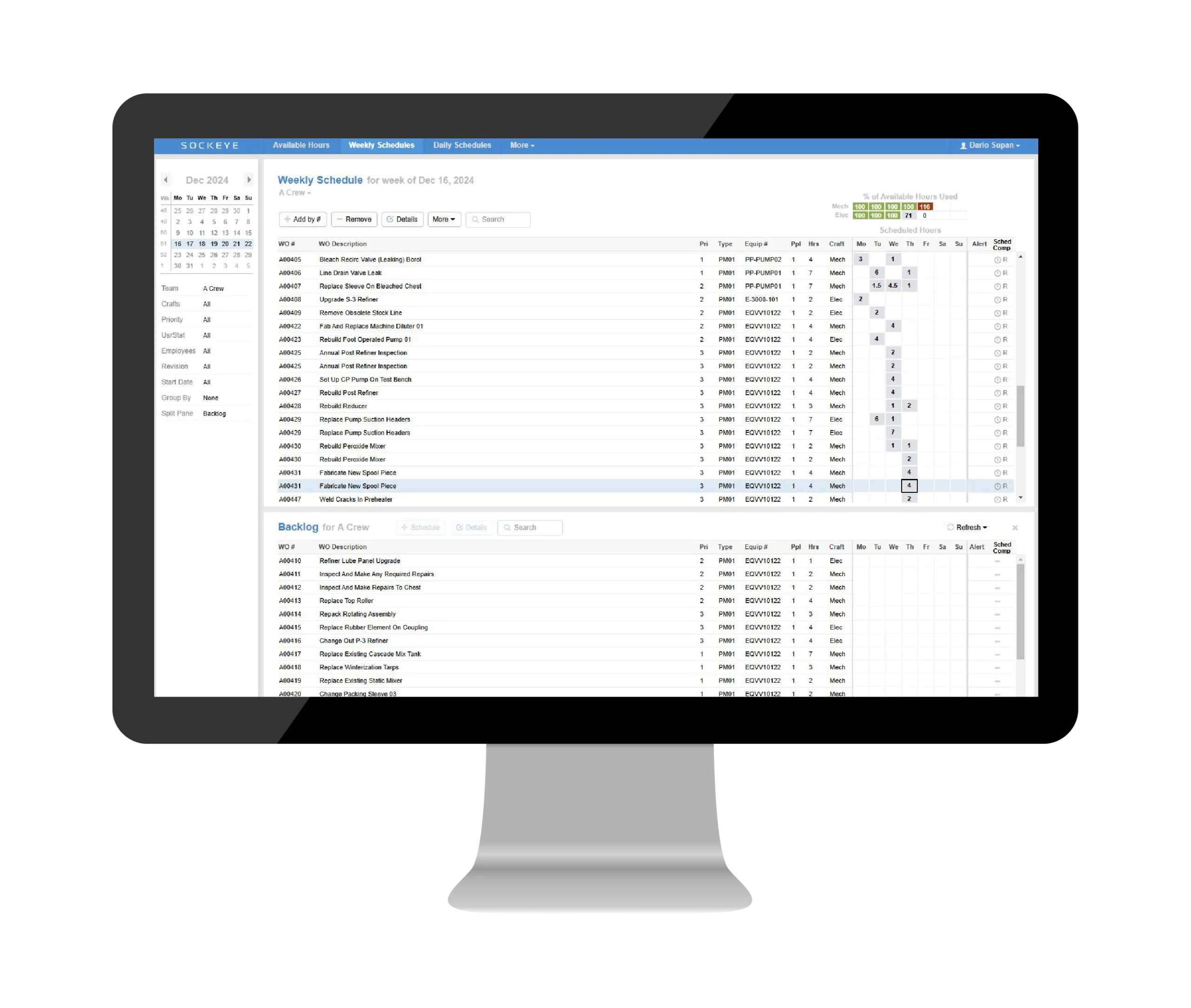
Integrate
Step 1
Seamless CMMS Read/Write API Integration
Sockeye seamlessly integrates with your CMMS so you can access everything you need to build your schedules and reports. You can even do a trial run with an Excel-based integration to make sure Sockeye is exactly what you need.


ACcess
Step 2
Evaluate crew and contractor availability
Effortlessly access crew and contractor availability and vacations for precision scheduling. The available hours tab displays employee availability based on your shift patterns and planned absences. Editing is a breeze. Changes are tracked and data is automatically updated in your CMMS for real-time insights.
Build
Step 3
From Firefighting
– to Proactive scheduling
Craft your schedule effortlessly in just a few clicks. The backlog displays work orders from your CMMS and allows you to filter and search according to your criteria.
Sockeye’s automation builds daily/weekly schedules that maximize preventive maintenance. It even helps identify opportunities to reduce overtime.


Visibility
Step 4
Visual & Live
After finalizing the schedule, you can share it with your employees. Because it’s cloud-based software, planners, schedulers, supers, techs, operations personnel, and managers can get customized access. This ensures that everyone can access the information they need, whenever they need it.
Accountability
Step 5
Track KPIs
Sockeye tracks every keystroke to ensure that all data is verifiable, up to date and easily reported on. KPIs are live and easily accessible to the users you select. SMRP reports are automatically created, easily sharable and customized to your criteria. Easily identify work orders that contributed to individual KPIs with our split pane view.
Track critical insights like why work was delayed and integrate with Microsoft Power BI for even richer insights. ID patterns & find out why Johnny always reschedules work on asset X.

Get Started
Take the next step to a highly productive maintenance team.
Get Started