Excel VS Sockeye Work Order Scheduling
Create, track & share work order schedules with Sockeye’s intuitive CMMS bolt-on.
Say Goodbye to Copy & Paste Work Order Scheduling.
“Getting rid of Excel saves me hours every week. We have a visual schedule posted every week now.”
Jan Nell, Maintenance Scheduler

Missed Opportunities
Reliability Killer
Excel Work Order Scheduling
Hours copying and pasting data in and out of your CMMS.
– Manually managing labor availability.
– Difficult to visualize the schedule
– Manually tracking statuses
Book a Demo
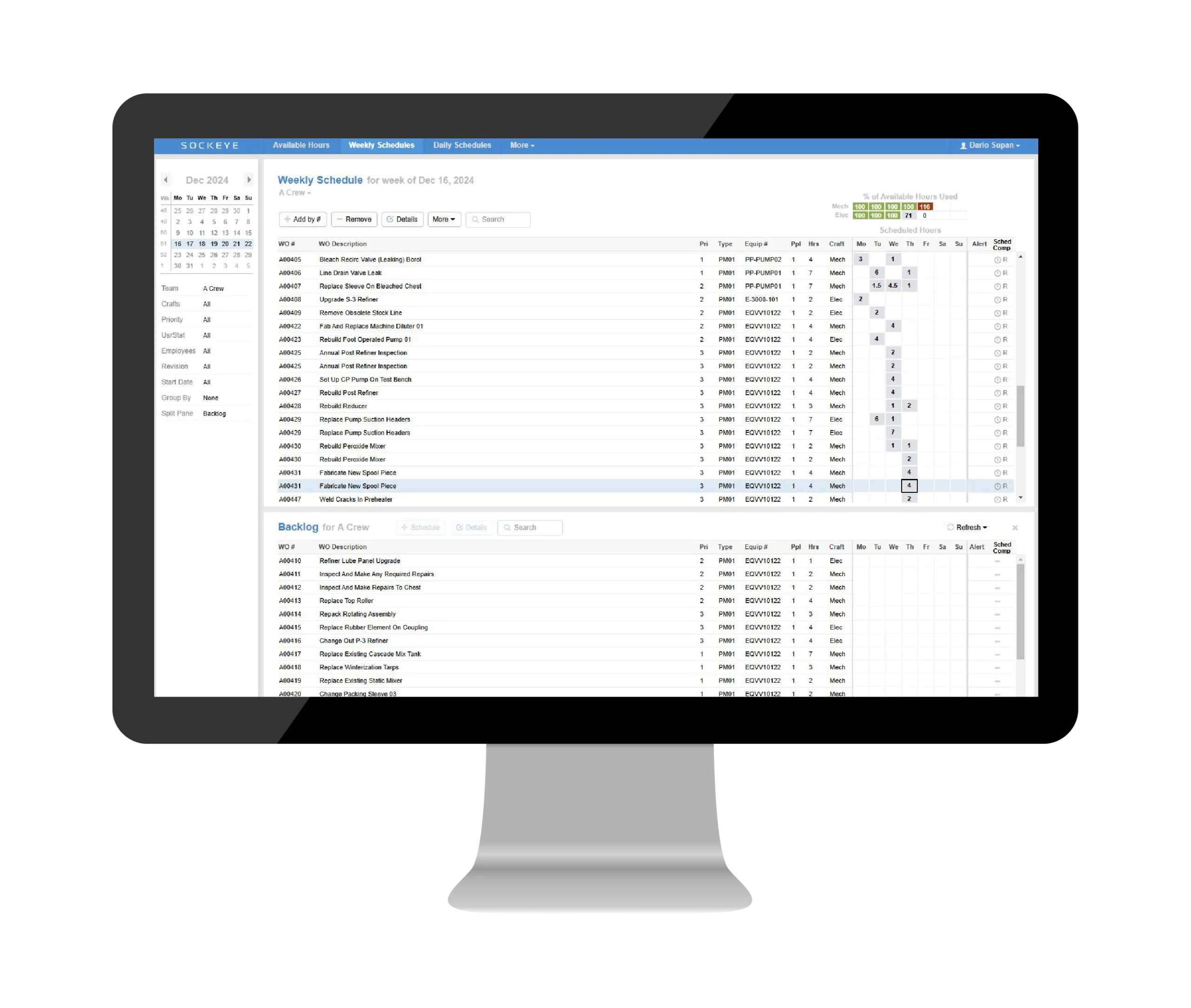
Major Opportunities
CMMS Bolt-On
Work Order Scheduling & Reporting
Sockeye is a CMMS Bolt-On – built to eliminate Excel work order scheduling.
– Live, visual daily/weekly work order schedules
– SMRP & custom KPIs
– API read/write CMMS integration
Integrate
Step 1
Seamless CMMS Integration
Sockeye connects to your existing CMMS and HR systems so you can access everything you need to build your schedules. You can even do a trial run with a live trial to make sure our software is exactly what you need.


Access
Step 2
Evaluate crew and contractor availability
Effortlessly access crew and contractor availability for the upcoming week. The available hours tab displays employee availability based on your shift patterns and planned absences. Editing is a breeze. Changes are tracked and data is automatically updated in your CMMS for real-time insights.
Build
Step 3
Create the schedule in just a few clicks
Craft your schedule effortlessly in just a few clicks. The backlog displays work orders from your CMMS and allows you to filter and search according to your criteria.
Sockeye’s automation builds daily/weekly schedules that maximize productivity. It even helps identify opportunities to reduce overtime.


Visibility
Step 4
Get everyone on the same page
After finalizing the schedule, you can share it with your employees. Because it’s cloud-based software, planners, schedulers, supers, techs, operations personnel, and managers can get customized access. This ensures that everyone can access the information they need, whenever they need it.
Monitor
Step 5
Track KPIs
Sockeye tracks every keystroke to ensure that all data is verifiable, up to date and easily reported on. SMRP reports are automatically created, easily sharable and customized to your criteria. Easily identify work orders that contributed to individual KPIs with our split pane view.
Get Started

Sockeye uses 2 primary types of integration:
1. API-Based Integration
Sockeye uses API-based integration to adapt to every enterprise’s unique needs providing customized read/write configurations with your CMMS and/or HR systems.
2. File Based Integration
Sockeye uses an Excel template to port data between the CMMS and Sockeye.
Learn More
Yes, Sockeye can be set up for a one-month trial using our file-based integration, giving you the full suite of Sockeye functionality. Simply share an Excel file of your schedule and join a 1-hour training session.
Sockeye is a month-to-month subscription with no penalty cancellation.
Each subscription price includes training, hosting, support and updates.
Price is determined based on:
– Type of integration
– Number of locations
– Number of active users
Yes, Sockeye can be integrated with your CMMS to reflect changes made in either system.
Yes, user permissions are determined by you.
Yes, Sockeye is used and supported on every continent by former planners/schedulers who understand the problems you face.
Yes, Sockeye is internationalized and is ready to deploy at any location.
Get Started
Take the next step to a highly productive maintenance team.
Schedule a Call